Chamberlain WKP250LM User Manual
Browse online or download User Manual for Access control readers Chamberlain WKP250LM. Chamberlain WKP250LM User's Manual
- Page / 4
- Table of contents
- BOOKMARKS
Rated. / 5. Based on customer reviews



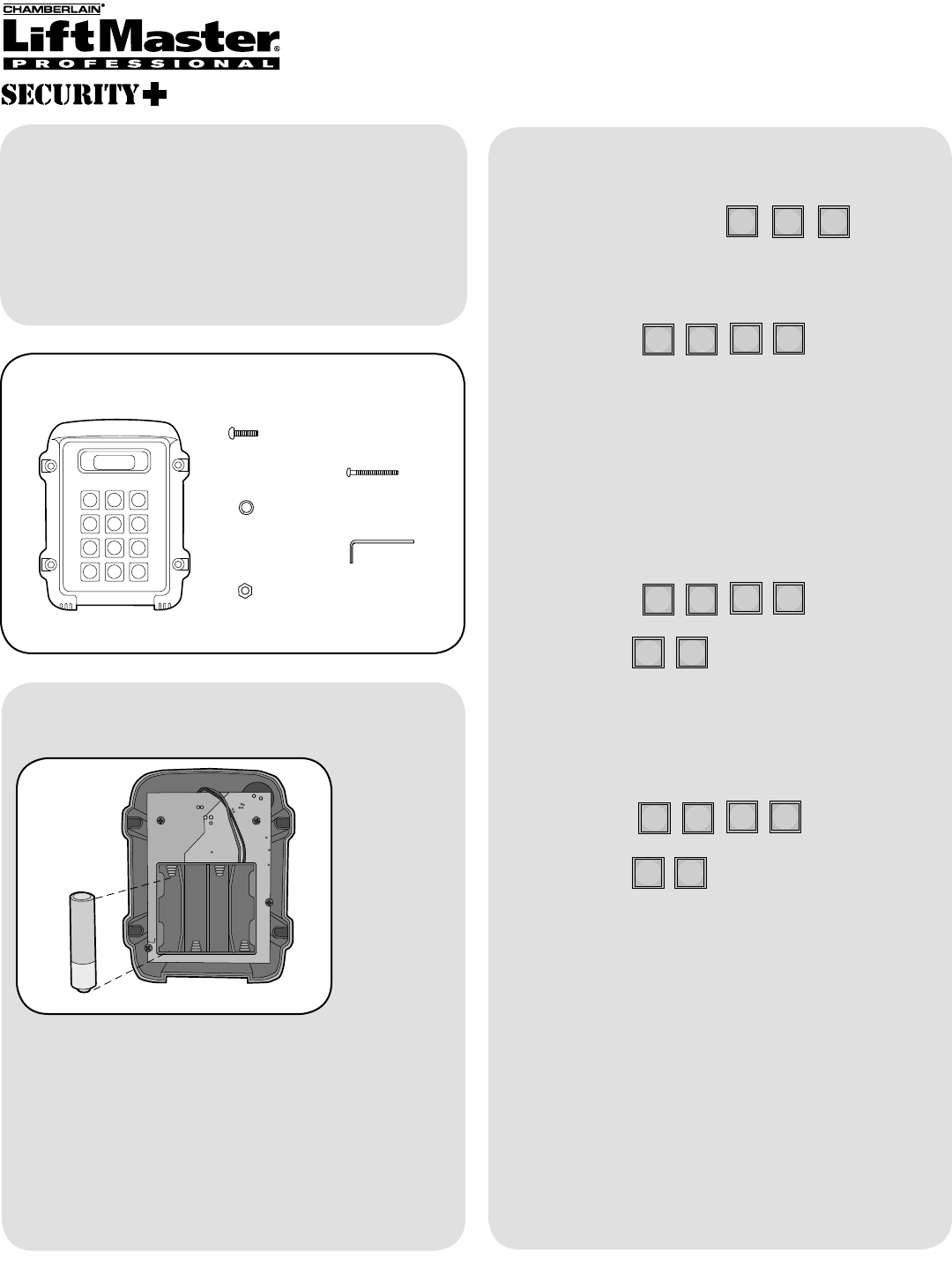
1
2 3
4
56
789
*
0#
C ncel
Carton Inventory
Overview
The Wireless Keypad uses a digitally secure intercom
link that allows it to control up to four access points.
The Wireless Keypad is compatible with various
Liftmaster Wireless Products.
Model WKP5LM can hold up to 5 PIN Numbers.
Model WKP250LM can hold up to 250 PIN Numbers.
Assembly
Install 4 AA Alkaline batteries (not provided). (Lithium
batteries recommended for colder environments.)
Keypad will beep.
Keypad will continuously beep indicating no Master
PIN Number has been programmed. Proceed to Initial
Setup.
1
Keypad
Models WKP5LM & WKP250LM
Wireless Keypad
Initial Setup
Step 1: On keypad press:
Step 2: Enter 4 digit Master PIN Number.
Example: 1234.
#
#
#
?
?
?
?
Multiple Keypads at Same Location
Step 1: On secondary Keypad enter Master PIN
Number:
?
?
?
?
Step 2: Then:
5
6
NOTE: To switch a secondary Keypad to a Main
Keypad, enter the Master PIN Number followed by
“57”.
Step 3: On Main Keypad enter Master PIN Number:
?
?
?
?
Step 4: Then:
0
5
NOTE: If a siren noise is heard the programming has
failed. Repeat process.
NOTE: This step applies only if more than one
Keypad is being used.
Bolt (4)
Washer (4)
Nut (4)
Screw (4)
Allen Wrench
®
NOTE: “ * “ is the cancel button that will cancel any
call or key sequence.
The Keypad can be used as a primary or secondary
device. Accessories should be programmed directly to
the primary device.
Summary of Contents
Page 1 - Initial Setup
12 3456789*0#C ncelCarton InventoryOverviewThe Wireless Keypad uses a digitally secure intercom link that allows it to control up to four access point
Page 2 - Operation
2OperationEnter existing Master PIN Number on Keypad:????09###Enter new Master PIN Number:Change Master PIN Number“BEEP”“BEEP”To use Keypad, enter any
Page 3 - Mount Keypad
3Mount KeypadStep 1Choose mounting location for Keypad. Remove the back panel and attach it to a solid surface or post.Mount the Keypad onto the back
Page 4 - Warranty
© 2009, The Chamberlain Group Inc.114A3531B All Rights ReservedThe Chamberlain Group, Inc. (“Seller”) warrants to the first purchaser of this produ








Comments to this Manuals